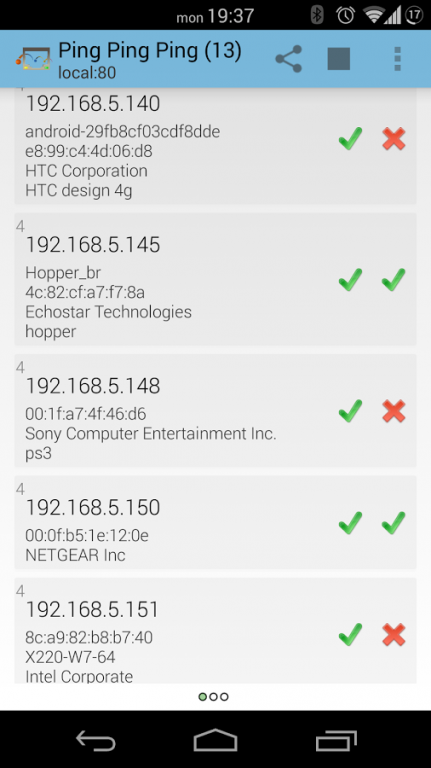Ping Ping Ping 0.9
Free Version
Publisher Description
Ping is a computer network administration utility used to test the reachability of a host on an Internet Protocol (IP) network. Ping operates by sending Internet Control Message Protocol (ICMP) echo request packets to the target host and waiting for an ICMP response. Ping ping ping can scan the entire network in seconds so it can be used as a network mapper & scanner. It can be used to verify the status of a network or determine the IP of a newly connected device. Some of the devices this app can detect include: computers, smart phones & tablets, IP connected phones & printers, and routers. Examples of services ping ping ping can search for includes: HTTP, SSH, FTP, SMTP, telnet, DNS, SSL. Contains a combination / subset of features from linux commands arp and nmap or other applications designed as a network mapper, scanner, discovery, or auditor.
FEATURES
-----------------
✔ Configurable ranges of IP addresses to scan. Can scan and discover devices on local network as well as remote network
✔ You can choose which TCP port to check in addition to ping, e.g: HTTP, SSH, FTP, SMTP, telnet, DNS, SSL
✔ Fast! Scans entire /24 subnet in less than 6 seconds on a Nexus 5
✔ Ability to determine if device is online by connecting to configurable reference hosts
✔ Ability to compare the ping success rate among the hosts. Useful to find flakey or newly connected devices!
✔ Displays mac addresses when scanning local network; automatic manufacturer lookup
✔ Quick access to previously specified IP ranges
✔ Easily share results through email, clip board, and other datasinks.
✔ Ping ping ping is free with no ads!
About Ping Ping Ping
Ping Ping Ping is a free app for Android published in the Telephony list of apps, part of Communications.
The company that develops Ping Ping Ping is LBPKC. The latest version released by its developer is 0.9.
To install Ping Ping Ping on your Android device, just click the green Continue To App button above to start the installation process. The app is listed on our website since 2014-04-30 and was downloaded 14 times. We have already checked if the download link is safe, however for your own protection we recommend that you scan the downloaded app with your antivirus. Your antivirus may detect the Ping Ping Ping as malware as malware if the download link to com.lbpkc.net.pingpingping is broken.
How to install Ping Ping Ping on your Android device:
- Click on the Continue To App button on our website. This will redirect you to Google Play.
- Once the Ping Ping Ping is shown in the Google Play listing of your Android device, you can start its download and installation. Tap on the Install button located below the search bar and to the right of the app icon.
- A pop-up window with the permissions required by Ping Ping Ping will be shown. Click on Accept to continue the process.
- Ping Ping Ping will be downloaded onto your device, displaying a progress. Once the download completes, the installation will start and you'll get a notification after the installation is finished.